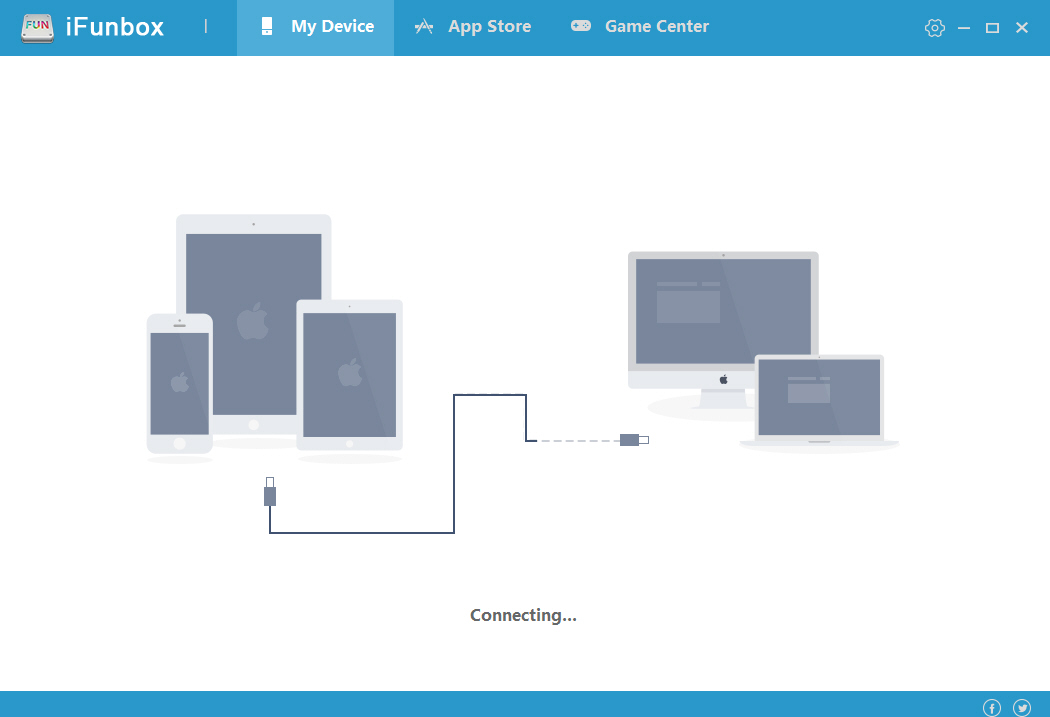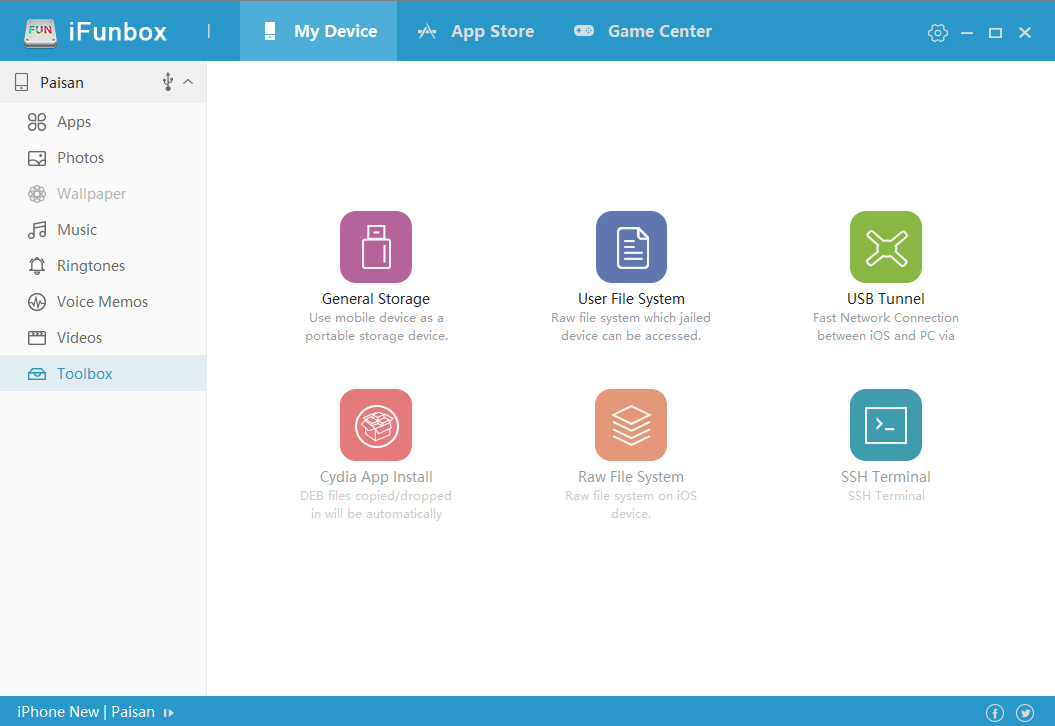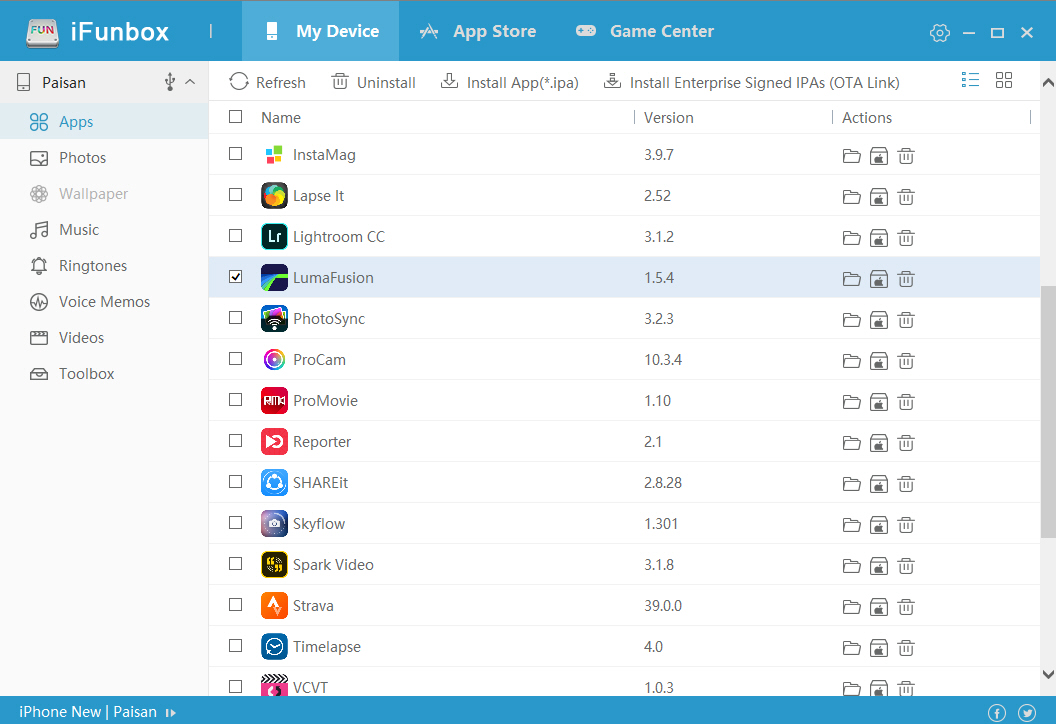For those of you who wants to easily import any custom fonts to LumaFusion app. If you’re using a PC like me, you could just download “iFunbox” software here. http://www.i-funbox.com/en_download.html
The next step is to connect your iPhone with your PC via the supplied Lightning cable and then start the program.
Simply click on “Apps” on your left (see screenshot) and then go to your LumaFusion app and then open the LumaFusion app file structure and now you will see “UserFonts” folder where it keeps all the custom fonts there. Simply drag the font files there and you are all set.
Go to your LumaFusion app on your iPhone/iPad and you will see those fonts there.