ทดสอบ Live ผ่านกล้อง Sony a6300 + Sony Viewer/Remote + OBS
Software ที่ต้องใช้ครับ
1. Sony Imaging Edge
Download ที่นี่ครับ https://support.d-imaging.sony.co.jp/…/imaging…/en/download/
2. OBS
Download ที่นี่ครับ https://obsproject.com/download
1. ตั้งค่า USB ในกล้องเป็น “PC REMOTE”
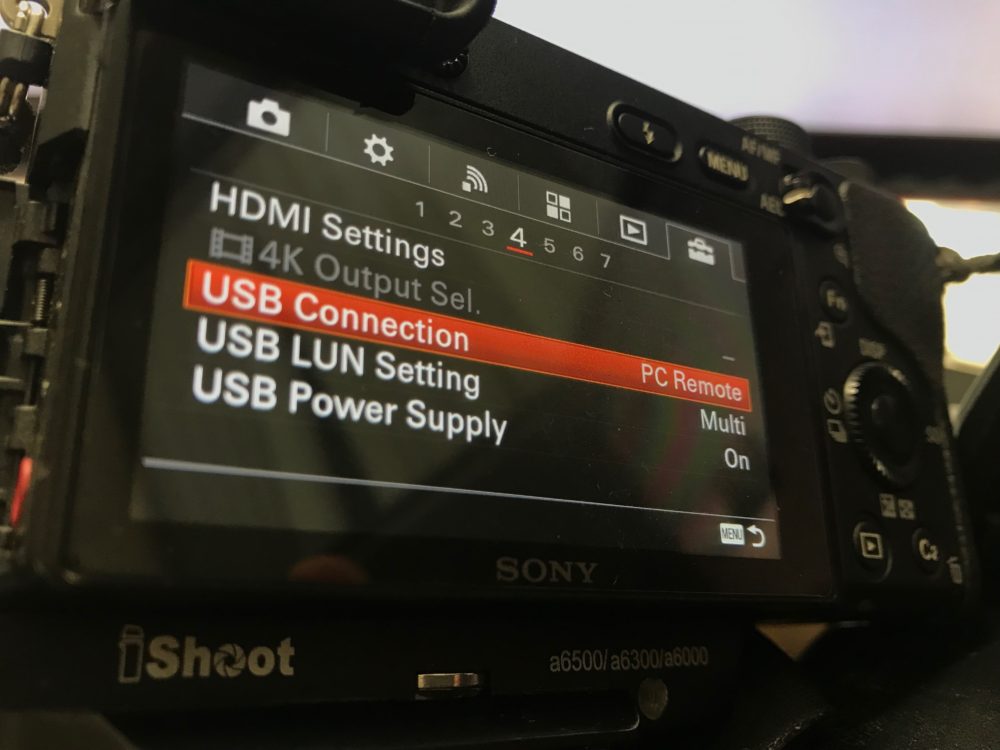
2. เสียบสาย Sony Micro USB ระหว่างกล้องกับคอม
3. เปิดโปรแกรม Sony Remote ใน PC เพื่อแสดงผล
4. เปิดโปรแกรม OBS แล้วเลือก Window Capture เพื่อเลือกให้แสดงผลจาก Sony Remote โดยสามารถ Scale ส่วนที่ต้องการแสดงผลได้ครับ
5. ในโปรแกรม OBS เราสามารถจะให้แสดงผลอะไรก็ได้หมดครับ ทั้งภาพนิ่ง ทั้ง Browser, etc.
6. ถ้าพร้อมจะ Live ให้ไปที่ Facebook Live แล้วเลือก Connect แทนนะครับ
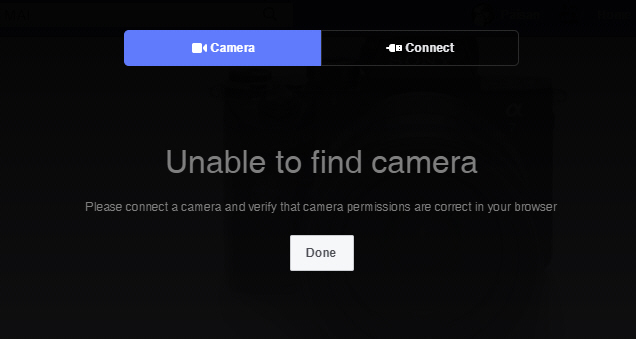
7. Copy Server URL กับ Stream key ไปใส่ใน Settings บน OBS ครับ จากนั้นก็เริ่ม Start Streaming แล้วกลับมาที่ Facebook เพื่อจะ Connect แล้ว GO LIVE ครับ
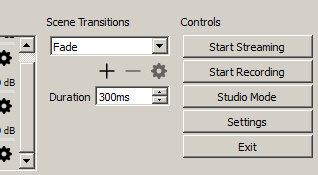
8. ในส่วนของ Audio ผมไม่ได้ใช้ไมค์ครับ เลยเปิด YouTube แล้วให้สัญญาณ Audio ออกทาง OBS ครับ
ลองดูนะครับ ไม่ยากเลย 🙂

